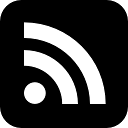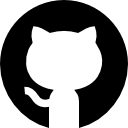Nextcloud Encryption Recovery Tools: The Next Level
30.08.2023 yahe publicity security
Some years ago I had an extensive look into the server-side encryption and also published a paper about several cryptographic vulnerabilities that I found in the implementation. Since then it has become a bit quiet about the developed scripts...
calc.pw: Reimplementation Kick-Off
07.04.2022 yahe calcpw code hardware raspberry security update
About a decade ago I presented a hardware-based password calculator called calc.pw which generates passwords based on a single strong password and a service-dependent information, thus allowing you to use individual passwords for each of your services without having to care for a password database. I even presented it at a few conferences.
In the meantime much better microcontrollers have become available and my understanding of cryptography and password generation have improved as well. That is why I have kicked-off the reimplementation of calc.pw! 😃
PineBook Pro: How to install Manjaro on a LUKS-encrypted NVMe SSD
06.08.2021 yahe administration linux security
Last year I got myself a PineBook Pro to have a look into ARM-based devices and ARM development in general. Thanks to the optional NVMe adapter board I was able to add an SSD to the device as well. One of the first things I always do after receiving new hardware is to fully re-install the operating system, because you should never trust a default installation. I used the manjaro-arm-installer as Manjaro currently seems to provide the best support for the Rockchip hardware.
Unfortunately, the installer did not provide the type of installation that I wanted to have.
How to create simple encrypted remote backups
30.03.2021 yahe administration linux security
Every once in while I get asked if a certain backup scheme is a good idea and oftentimes the suggested backup solution is beyond what I would use myself. Duplicity, its simplification Duply or the not-so-dissimilar contenders Borg and Restic are among those solutions that are mentioned most often, with solutions like Bacula and its offspring Bareos coming much later.
Unfortunately, I would not trust any of these tools further than I could throw a harddrive containing a backup created with them.
Cryptographic Vulnerabilities within the Nextcloud Server Side Encryption
16.11.2020 yahe publicity security update
Nearly a year ago I wrote that I had an extensive look into the server side encryption that is provided by the Default Encryption Module of Nextcloud. I also mentioned that I have written some helpful tools and an elaborate description for people that have to work with its encryption.
What I did not write about at that time was that I had also discovered several cryptographic vulnerabilities.
Shared-Secrets: Cryptography Reloaded
17.12.2019 yahe code linux security
About 3 years ago I wrote about a tool called Shared-Secrets that I had written. It had the purpose of sharing secrets through encrypted links which should only be retrievable once. Back then I made the decision to base the application on the GnuPG encryption but over the last couple of years I had to learn that this was not the best of all choices. Here are some of the problems that I have found in the meantime:
Nextcloud-Tools: Working with the Nextcloud Server-Side Encryption
02.12.2019 yahe administration code security update
At the beginning of the year we ran into a strange problem with our server-side encrypted Nextcloud installation at work. Files got corrupted when they were moved between folders. We had found another problem with the Nextcloud Desktop client just recently and therefore thought that this was also related to synchronization problems within the Nextcloud Desktop client. Later in the year we bumped into this problem again, but this time it occured while using the web frontend of Nextcloud.
Vermeiden. Erkennen. Beheben.
21.08.2017 yahe legacy security thoughts
Bereits seit einiger Zeit orientiere ich mich bei der Auswahl von Sicherheitsmaßnahmen an einer Einteilung, die ich bereits im Artikel über die aktive Verteidigung gegen Kryptotrojaner einmal verwendet hatte: Vermeiden. Erkennen. Beheben.
Bisher war ich davon ausgegangen, dass es sich dabei um ein gängiges Modell handelt, schließlich wird es in vielen Bereichen eingesetzt, in denen es um Fehlervermeidung geht. Bezogen auf das Management der Informationssicherheit habe ich jedoch keine relevanten Quellen ausfindig machen können, die sich mit dieser Klassifizierung von Sicherheitsmaßnahmen beschäftigt.
Shared-Secrets: Geheimnisse über verschlüsselte Links austauschen
28.09.2016 yahe code legacy linux security
Im Internet gibt es inzwischen eine größere Anzahl an Diensten, über die es möglich ist, Texte auszutauschen, der bekannteste davon dürfte wohl Pastebin.com sein. Einige davon haben zudem begonnen, damit zu werben, dass man über sie Geheimnisse austauschen kann, die wahlweise verschlüsselt auf dem Server abgelegt werden oder nur einen einzigen Abruf des Geheimnisses ermöglichen, beispielsweise OneTimeSecret.com.
Auf Arbeit haben wir vor kurzem nach einer Möglichkeit gesucht, Informationen möglichst sicher an einen Empfänger zu übertragen, ohne, dass auf dessen Seite Software installiert werden oder eine spezifische Konfiguration vorgenommen werden muss. Dabei bot sich solch ein einfacher Webdienst regelrecht an. Allerdings sahen wir die vorhandenen Lösungen als eher kritisch an.
CentOS 7 mit Two-Factor-Authentication absichern
11.08.2016 yahe administration legacy linux security
Nach meiner Migration zu CentOS 7 wollte ich Two-Factor-Authentication für SSH-Logins einrichten. Allerdings musste ich feststellen, dass es für CentOS 7 keine aktuellen Pakete des entsprechenden PAM (Pluggable Authentication Module) gibt. So musste ich wohl oder übel das ganze selbst kompilieren.